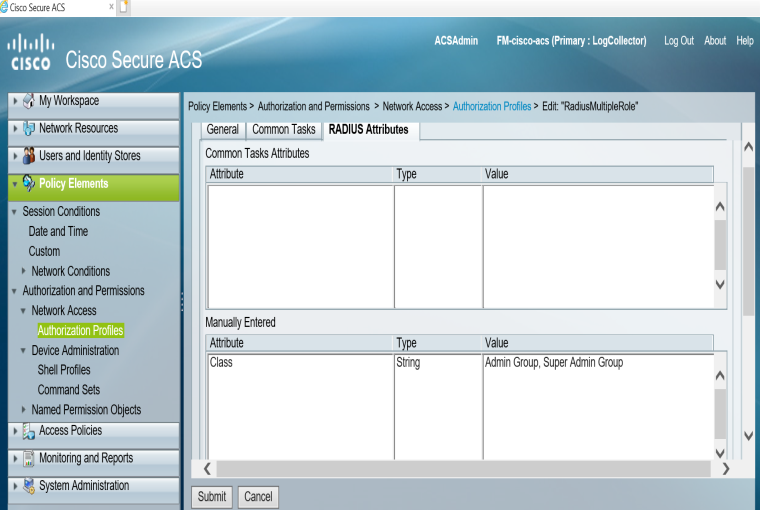Configure Cisco ACS: RADIUS Authentication
Use the following steps to configure Cisco ACS 5.x (RADIUS) for externally authenticated groups in GigaVUE‑FM:
|
1.
|
Navigate to Elements > Authorization and Permissions > Network Access > Authorization Profiles and click Create to add a new authorization profile. |
|
2.
|
Give the profile a name and description and click on the RADIUS Attributes. |
|
3.
|
Leave Dictionary Type set to RADIUS-IETF and click the Select button adjacent to the RADIUS Attribute field. |
|
4.
|
Select the Class attribute from the dialog that appears and click OK. |
|
5.
|
Leave the Attribute Type and Attribute Value fields at their default value (String and Static, respectively). |
|
6.
|
Provide the list of GigaVUE‑FM specific groups in the following format: |
Class=<comma separated FM groups> with no space in between the groups
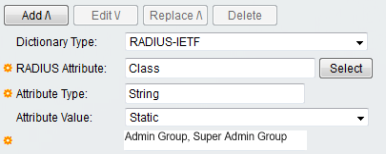
|
7.
|
Click the Add button  to add this attribute to the authorization profile. to add this attribute to the authorization profile. |
|
8.
|
Assign this authorization profile to a group and populate it with GigaVUE‑FM users. |
Figure 1 shows these settings in a CiscoSecure ACS 5.x authorization profile.
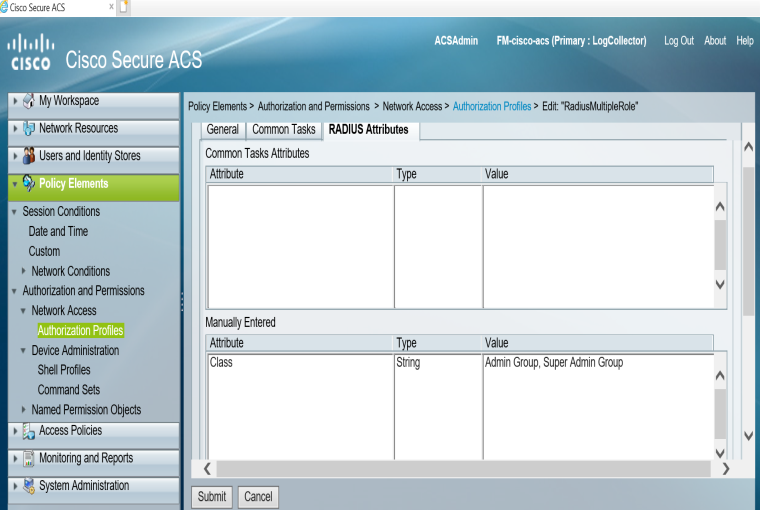
|
Figure 7
|
Supplying the Class Field for RADIUS (ACS 5.x) |
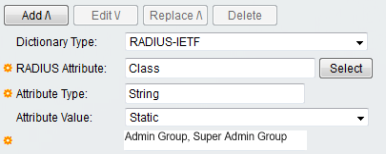
 to add this attribute to the authorization profile.
to add this attribute to the authorization profile.