Installing the Rear GigaSMART Module
Use the following procedure to install the rear GigaSMART module with the power on.
For installing other GigaVUE‑HC2 modules, refer to Module Installation Procedure.
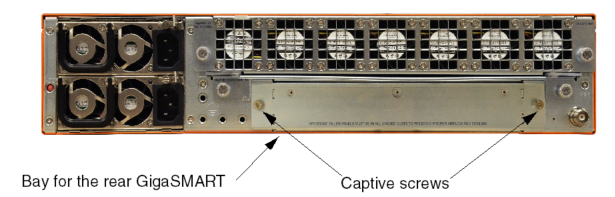
The rear GigaSMART module is installed as follows:
| 1. | Unpack all the components of the GigaVUE‑HC2, and view the rear of the chassis. |
| 2. | Remove the filler panel covering the bay below the fan assembly by removing the two captive screws. |
Note: Do not remove the filler panel if you do not plan to install a GigaSMART module in that bay.
| 3. | Insert the GigaSMART module into the open bay and fasten by tightening the two captive screws. |




