Four-Post Rack Mounting
To mount the GigaVUE‑HC2 in a four-post rack, use rack ears and full-length brackets. The rack ears attach at the front of the unit and the brackets attach at the rear, as follows:
| Attach the rack ears so they face towards the front of the system for mounting in four-post racks. |
| Attach the full-length brackets to the sides of the GigaVUE‑HC2 with enough free play to position them to fit your rack's dimensions. After the brackets are attached to the rack's rear posts, tighten the bracket connections to the sides of the GigaVUE‑HC2. |
Refer to Figure 1 Retracted and Extended Bracket Installation for retracted and extended bracket installation.
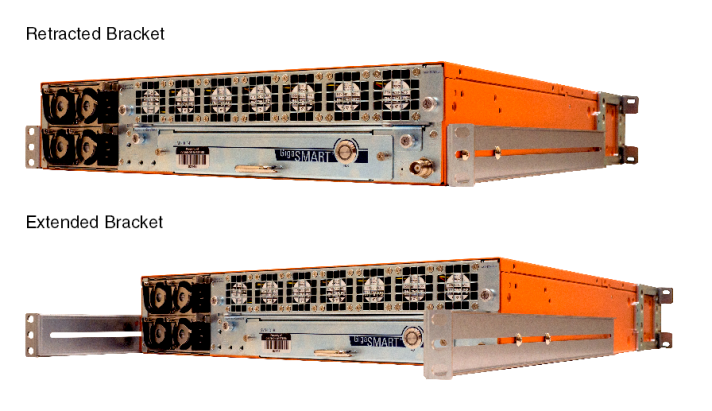
| Figure 3 | Retracted and Extended Bracket Installation |



