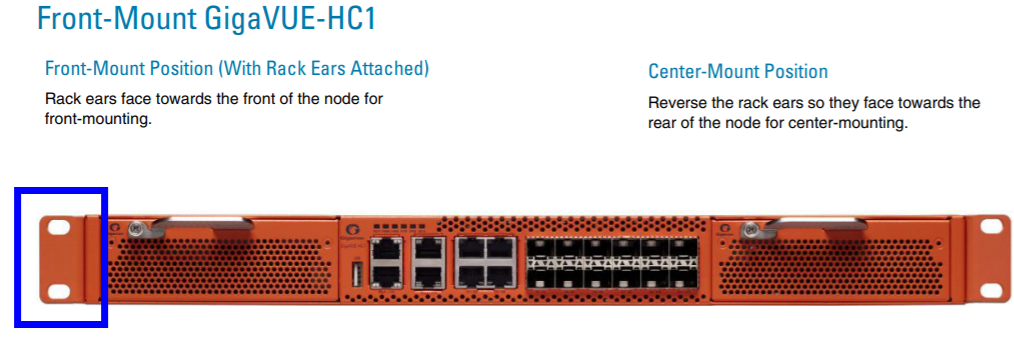Rack-Mounting Procedure
Use the following procedure to rack-mount the GigaVUE‑HC1 chassis:
|
1.
|
Decide whether you want to front-mount or center-mount the chassis in the rack. Front-mounted nodes will sit flush with the front of the rack while center-mounted nodes will extend in front of it. |
Note: The GigaVUE‑HC1 chassis is not shipped with its standard rack ears attached. However, they are available in the accessory kit. Install the rack ears facing towards the node for a front-mounting position. You can reverse the direction of the rack-ears to center-mount the node.
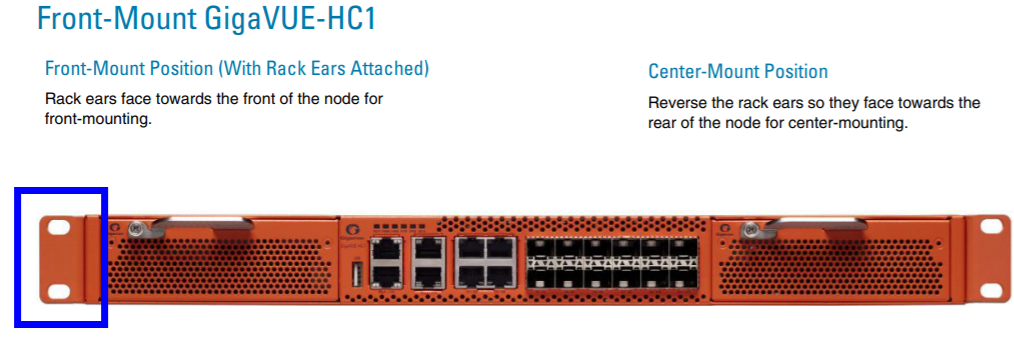
|
Figure 2
|
Rack Ears for Front Mount (Reverse Rack Ears for Center Mount) |
|
2.
|
Make sure you have not installed any modules in the chassis yet. Gigamon recommends rack-mounting the GigaVUE‑HC1 chassis before installing modules to make it easier to handle the chassis during the installation. |
|
3.
|
Select a suitable location for the rack that will hold the GigaVUE‑HC1 chassis. Choose a location that is clean, dust free, and well-ventilated. You will need access to grounded power sources. Avoid areas where heat, electrical wire, and electromagnetic fields are generated. |
Plan for enough clearance in front of a rack so you can access the modules easily (approximately 25in [63.50cm]) and enough clearance in the back of the rack to allow sufficient airflow and installation of the rear components such as power supply modules.
|
4.
|
Locate an open 1RU rack space and lift the node into place. It takes two people to lift to place the GigaVUE‑HC1 in the rack. Insert a screw through the rack ear on each side into the rack, to hold the node in place. Tighten the screws. |
|
5.
|
Carefully lift the chassis into the rack and place a screw on each side to hold the chassis. |
|
6.
|
Tighten the screws and add additional screws to secure the node. Use two screws on each rack ear. |