How to Use GigaSMART Trailers
Required License: Base
GigaSMART operations can add the GigaSMART Trailer to packets, providing metadata on the packet and how it was processed.
GigaSMART Trailers are optional for some GigaSMART operations. For example, trailers can be included with Masking but not with Slicing. Refer to How to Combine GigaSMART Operations for the valid combinations.
If a trailer is included, it can optionally include the original packet’s CRC as one field and a Source ID as another. The Source ID indicates where the packet entered the GigaVUE H Series node and how it was processed. Refer to About the Source ID Field for information included in the Source ID field.
Trailer operations can be assigned to GigaSMART groups consisting of multiple engine ports. Refer to Groups of GigaSMART Engine Ports for details.
When you enable the Source ID field for the GigaSMART Trailer, the trailer includes an additional field that identifies the platform type, box ID, slot number, and port number of the network port where the packet entered the GigaVUE H Series node. Refer to Format of the GIGAMON_SRCID TLVfor the exact details.
Keep in mind the following when configuring GigaSMART operations with a Source ID argument:
|
Feature |
Description |
|||||||||||||||
|
Source ID Field in GigaSMART Trailer |
The Source ID field in the Gigamon Trailer includes the following values:
Note: The box ID field in the Gigamon Trailer supports box ID values from 1-64, inclusive.
|
This example creates a GigaSMART operation named src_headermask with Masking and Trailer components. This operation will mask packets using a static masking offset of 148 bytes that continues for the next 81 bytes, writing over the existing data with an FF pattern. Then it attaches a GigaSMART Trailer indicating the original size of the packet before masking, the original packet’s CRC, and the box ID, slot ID, and port ID of the physical input port on the GigaVUE H Series node. Figure 1shows the GigaSMART operation with masking an trailer components.
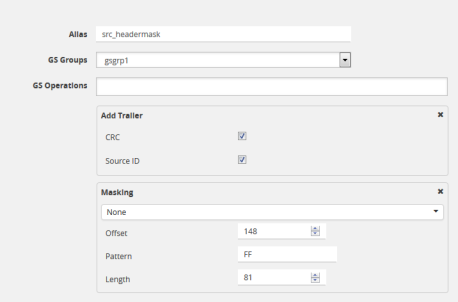
| Figure 161 | GigaSMART Operation with Masking and Trailer Components |
You can also construct GigaSMART operations that remove the GigaSMART Trailer from packets. These operations are useful in cases where you have cascade connections – a tool port receiving packets with a GigaSMART trailer is physically cabled to a GigaVUE H Series network port, sending the packets received on the tool port back into a GigaVUE H Series node. You may want to remove the GigaSMART trailer before the packets are forwarded to other tools – that is when the special Remove Trailer argument comes in handy. Figure 2 shows Remove Trailer enabled for a GigaSMART operation.
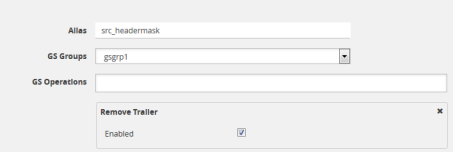
| Figure 162 | Remove Trailer Enabled |
Figure 3 and Figure 4 illustrate a situation where a GigaSMART operation that removes the GigaSMART trailer would be useful. Consider the physical deployment shown in Figure 3:
| The green illustrates a one-way cascade between a tool (output) port (port 1/1/x12) and a network (input) port (port 1/1/x9). |
| If traffic arriving on port 1/1/x12 includes a GigaSMART Trailer, you may want to use a Trailer RemoveGigaSMART operation to remove it before logically forwarding traffic from port 1/1/x9 to another port on the GigaVUE. |
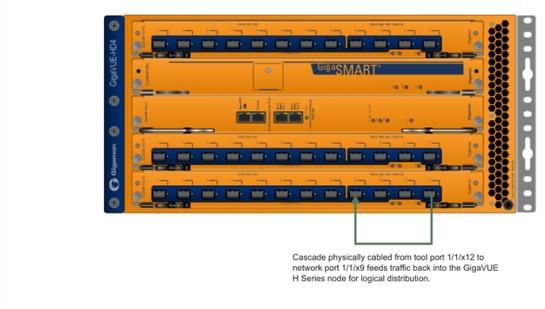
| Figure 163 | Cascade Physically Cabled from Tool to Network Port |
For example, consider the packet distribution shown in Figure 4:
| The map named add_trailer is bound to network port 1/1/x1..x2. It adds the GigaSMART trailer and sends it to tool ports 1/1/x5..x8. |
| Tool ports 1/1/x5..x7 are all connected to tools that expect the extra data in the GigaSMART Trailer. |
| Tool port 1/1/x8 is physically cabled to network port 1/1/x4 in a cascade. To remove the GigaSMART Trailer from packets arriving on this port before they are forwarded to tool port 1/1/x9, we have bound a map named no_trailer to network port 1/1/x4 that is configured to remove the GigaSMART Trailers from all arriving packets. |
| Tool port 1/1/x9 receives packets without the GigaSMART Trailer attached. |
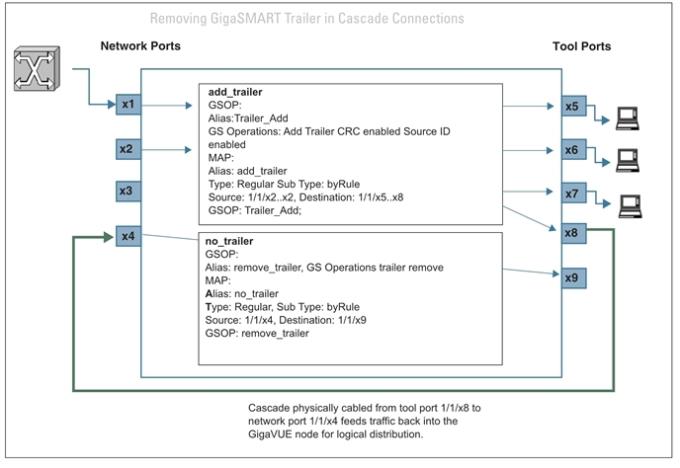
| Figure 164 | Removing the GigaSMART Trailer from a Cascade Connection |
Cascade connections also make it possible for multiple GigaSMART trailers to be attached to the same packet. For example, consider the cascade shown in Figure 4and suppose that instead of the no_trailer map removing the GigaSMART Trailer on packets arriving over the cascade physically cabled from tool port 1/1/x8 that there is a second GigaSMART operation adding another trailer. In cases like this, the GigaSMART adds the most recent trailer at the end of the packet.
The same principle works for the Remove Trailer operations:
| The most recent trailer is removed from the end of the packet. Any other trailers are left intact by a single Remove operation. |
The trailer inserted by the GigaSMART line card can be interpreted using a recent version of the Wireshark® Protocol Analyzer. Refer to GigaSMART Trailer Reference for details on the GigaSMART Trailer and its TLVs.
This section provides reference information on the format, position, and contents of the Gigamon Ethertype and GigaSMART Trailer fields in a packet processed by the GigaSMART-HD0 line card.
Refer to How to Use GigaSMART Trailers for details on how the GigaSMART Trailer is used in packets.
This section describes the format of the GigaSMART Trailer. Figure 5 summarizes the position and contents of the GigaSMART Trailer and the Gigamon Ethertype field (0x22E5).
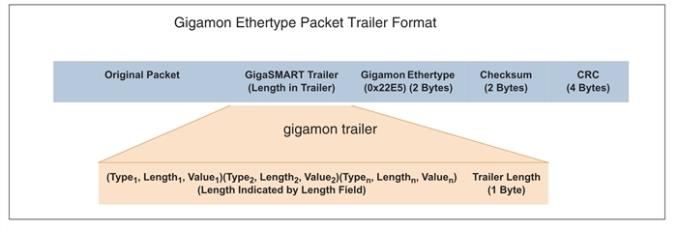
| Figure 165 | GigaSMART Trailer Format |
GigaSMART operations can insert metadata as a trailer at the end of the packet. As shown in the following figure, the GigaSMART Trailer consists of one or more TLVs, followed by the Trailer Length Field. The GigaSMART Trailer is followed by the Gigamon Ethertype, a Checksum, and a recalculated CRC for the packet.
|
|
Trailer Length(1 Byte) |
Gigamon Ethertype (0x22E5) (2 Bytes) |
Checksum(2 Bytes) |
Table 1: Gigamon Trailer Format lists and describes each of the fields in the GigaSMART Trailer:
|
Field |
Description |
||||||
|
TLVs |
TLVs are used to carry the metadata inserted by GigaSMART operations. Within a TLV, the Type and Length fields are each one byte long. The size of the Value field is indicated by the Length field. Refer to GigaSMART Trailer TLVs for a summary of the available TLVs and their formats. |
||||||
|
Length |
Specifies the size of the GigaSMART trailer. The Trailer Length includes the Length byte itself. |
||||||
|
Gigamon Ethertype |
Two-byte field identifying packet modified by GigaSMART line card. Value is 0x22E5. Protocol analysis equipment can use the Gigamon Ethertype in the trailer to find the start of the trailer:
|
||||||
|
Checksum |
Two-byte field used to validate that extra data is in fact a trailer and not random data with the Gigamon Ethertype. |
This section lists and describes the format of the Gigamon TLVs used in this release. TLVs are used to carry the metadata inserted by GigaSMART operations. Within a TLV, the Type and Length fields are each one byte long. The size of the Value field is indicated by the Length field.
|
Tag Type |
TLV ID |
Value Field Length (Bytes) |
Description |
|
|
GIGAMON_PKT_LEN |
1 |
2 |
Original Packet Length This TLV is included in any packet with a GigaSMART Trailer – adding the Trailer changes the original packet length. |
|
|
GIGAMON_SRCID_G |
2 |
3 |
Original Packet Source Identifier (GigaVUE G Series) This TLV is included in any packet processed by a GigaSMART operation configured to include the Source ID field as part of its trailer. Refer to Format of the GIGAMON_SRCID TLV for a description of how the physical input source is encoded. |
|
|
GIGAMON_TIMESTAMP |
3 |
8 |
Timestamp – System Clock |
Timestamp A Timestamp TLV is included in any packet processed by a timestamp GigaSMART operation. The Timestamp always indicates the UTC time at which the last byte of the packet was seen by the GigaSMART line card or module. In addition, the exact type of Timestamp TLV indicates the time source used (NTP, GPS, and so on). Note that timestamp GigaSMART operations are not yet supported in this release of the GigaVUE H Series node. |
|
GIGAMON_TIMESTAMP_NTP |
4 |
8 |
Timestamp – NTP Clock Source |
|
|
GIGAMON_TIMESTAMP_GPS |
5 |
8 |
Timestamp – GPS Clock Source |
|
|
GIGAMON_TIMESTAMP_1588 |
6 |
8 |
Timestamp Based on PTP (IEEE 1588) |
|
|
GIGAMON_CRC |
7 |
4 |
Original Packet CRC This TLV is included in any packet processed by a GSOP configured to include the original packet’s CRC as part of its trailer (the CRC option is selected in the Trailer Add argument). |
|
|
GIGAMON_SRCID |
8 |
4 |
Original Packet Source Identifier (GigaVUE H Series) This TLV is included in any packet processed by a GigaSMART line card on a GigaVUE H Series node configured to include the Source ID field as part of its trailer. Refer to Format of the GIGAMON_SRCID TLV for a description of how the physical input source is encoded. |
|
|
GIGAMON_TIMESTAMP_1588 |
6 |
8 |
Timestamp – PTP (IEE 1588) Clock Source |
|
The GIGAMON_SRCID TLV is included in any packet processed by a Source IDGigaSMART operation. The GIGAMON_SRCID TLV consists of 3 bytes indicating the platform type, group ID, box ID, and port ID for the physical port where the packet entered the GigaVUE H Series node:
|
GIGAMON_SRCID TLV (32 Bits/4 Bytes) |
||||
|
Platform(6 Bits) |
Group ID(4 Bits) |
Box ID(6 Bits) |
Slot ID(6 Bits) |
Port ID(10 Bits) |
|
Name |
Description |
Bits |
||||||||||||||||||||||||||||||||||||
|
Platform |
The type of GigaVUE node where the packet was first seen. Can be one of the following:
|
6 |
||||||||||||||||||||||||||||||||||||
|
Group ID |
Group IDs are used to identify a particular cluster. If a packet enters a cluster with a group ID configured, it is reflected here. |
4 |
||||||||||||||||||||||||||||||||||||
|
Box ID |
Box IDs are used to uniquely identify nodes in a cluster. Standalone systems typically have the default box ID of 1 here. Note: The box ID field in the Gigamon Trailer supports box ID values from 1-64, inclusive. |
6 |
||||||||||||||||||||||||||||||||||||
|
Slot ID |
The number of the slot including the physical port for the packet. |
6 |
||||||||||||||||||||||||||||||||||||
|
Port ID |
The physical input port number for the packet. Refer to Port ID Values by Line Card Type for a summary of the values used by GigaVUE H Series line card. |
10 |
The following table summarizes the values inserted in the GIGAMON_SRCID TLV for port ID by GigaVUE device and line card type:
|
GigaVUE Device / Line Card |
Ports |
Port IDs Inserted in Gigamon Trailer |
||||||||||
|
GigaVUE‑HC1 |
||||||||||||
|
HC1-X12G4 |
x1..x12 |
5..16 |
||||||||||
|
g1..g4 |
1..4 |
|||||||||||
|
BPS-HC1-D25A24 |
x1..x4 |
53..56 |
||||||||||
|
x5..x8 |
49..52 |
|||||||||||
|
PRT-HC1-X12 |
x1..x12 |
49..60 |
||||||||||
|
GigaVUE‑HC2 |
||||||||||||
|
PRT-HC0-X24 |
x1..x24 |
1..24 |
||||||||||
|
PRT-HC0-Q06 |
q1..q6 |
1..6 |
||||||||||
|
BPS-HC0-D25A4G |
x1..x16 |
1..16 |
||||||||||
|
x17..x24 |
17..24 |
|||||||||||
|
BPS-HC0-D25B4G
|
x1..x16 |
1..16 |
||||||||||
|
x17..x24 |
17..24 |
|||||||||||
|
BPS-HC0-D35C4G
|
x1..x16 |
1..16 |
||||||||||
|
x17..x24 |
17..24 |
|||||||||||
|
BPS-HC0-Q25A28
|
x1..x8 |
1..8 |
||||||||||
|
q1x1..q4x4 |
9..24 |
|||||||||||
|
q1..q4 |
9, 13, 17, 21 |
|||||||||||
|
SMT-HC0-X16 |
x1..x16 |
1..16 |
||||||||||
|
PRT-HC0-C02 |
c1..c2 |
1..2 |
||||||||||
|
GigaVUE‑HC3 |
||||||||||||
|
PRT-HC3-X24 |
x1..x24 |
1..24 |
||||||||||
|
PRT-HC3-C08Q16 |
c1..c8 |
1, 5, 9, 13, 17, 21, 25, 29 |
||||||||||
|
PRT-HC3-C08Q16–4x10Gb Mode |
c1x1–x4.. c8x1–x4 |
1..32 |
||||||||||
|
PRT-HC3-C08Q16–4x25Gb Mode on Control Card Version 2 |
c1x1–x4.. c8x1–x4 |
1..32 |
||||||||||
|
SMT-HC3-C05 |
c1..c5 |
1, 5, 9, 13, 17 |
||||||||||
|
SMT-HC3-C05–4x10Gb Mode |
c1x1–x4.. c5x1–x4 |
1..20 |
||||||||||
|
SMT-HC3-C05–4x25Gb Mode on Control Card Version 2 |
c1x1–x4.. c5x1–x4 |
1..20 |
||||||||||
|
BPS-HC3-C25F2G
|
x1..x16 |
1..16 |
||||||||||
|
c1..c4 |
17, 21, 25, 29 |
|||||||||||
|
BPS-HC3-C35F2G
|
x1..x16 |
1..16 |
||||||||||
|
c1..c4 |
17, 21, 25, 29 |
|||||||||||
|
BPS-HC3-Q35F2G
|
x1..x16 |
1..16 |
||||||||||
|
q1..q4 |
17, 21, 25, 29 |
|||||||||||
|
PRT-HC3-C16 |
c1..c16 |
1, 5, 6, 10, 11, 15, 16, 20, 21, 25, 26, 30, 31, 35, 36, 40 |
||||||||||
|
PRT-HC3-C16–4x10Gb Mode
|
c1x1..x4 |
1..4 |
||||||||||
|
c3x1..x4 |
6..9 |
|||||||||||
|
c5x1..x4 |
11..14 |
|||||||||||
|
c7x1..x4 |
16..19 |
|||||||||||
|
c9x1..x4 |
21..24 |
|||||||||||
|
c11x1..x4 |
26..29 |
|||||||||||
|
c13x1..x4 |
31..34 |
|||||||||||
|
c15x1..x4 |
36..39 |
|||||||||||
|
PRT-HC3-C16–4x25Gb Mode
|
c1x1..x4 |
1..4 |
||||||||||
|
c3x1..x4 |
6..9 |
|||||||||||
|
c5x1..x4 |
11..14 |
|||||||||||
|
c7x1..x4 |
16..19 |
|||||||||||
|
c9x1..x4 |
21..24 |
|||||||||||
|
c11x1..x4 |
26..29 |
|||||||||||
|
c13x1..x4 |
31..34 |
|||||||||||
|
c15x1..x4 |
36..39 |
|||||||||||
|
GigaVUE-TA Series |
||||||||||||
|
GigaVUE-TA10
|
x1..x48 |
1..48 |
||||||||||
|
q1..q4 |
65..68 |
|||||||||||
|
GigaVUE‑TA25 |
|
|
||||||||||
|
GigaVUE-TA40
|
q1..q32 |
1, 5, 9, 13, 17, 21, 25, 29,33, 37, 41, 45, 49..57, 61, 65, 69, 73, 77, 81, 85, 89, 93, 97, 101 |
||||||||||
|
q1x1..q12x4 |
1..48 |
|||||||||||
|
q21x1..q32x4 |
57..104 |
|||||||||||
|
GigaVUE-TA100
|
c1..c32 |
1, 5, 9, 13, 17, 21, 25, 29, 33, 37, 41, 45, 49, 53, 57, 61, 65, 69, 73, 77, 81, 85, 89, 93, 97, 101, 105, 109, 113, 117, 121, 125 |
||||||||||
|
c1x1..c32x4 |
1..128 |
|||||||||||
|
GigaVUE-TA200
|
c1..c64 |
1, 5, 9, 13, 17, 21, 25, 29, 33, 37, 41, 45, 49, 53, 57, 61, 65, 69, 73, 77, 81, 85, 89, 93, 97, 101, 105, 109, 113, 117, 121, 125, 42, 43, 54, 55, 68, 59, 60, 46, 47, 48, 50, 51, 52, 62, 63, 64, 66, 67, 78, 70, 79, 82, 83, 84, 71, 86, 72, 74, 75, 76, 87, 88 |
||||||||||
|
c1x1..c32x4 |
1..128 |
|||||||||||
The following figures show a sample GigaSMART trailer with the packet length and source ID TLV included. The total length of the trailer in this example is 10 bytes, plus another 5 bytes for the Trailer Length, Ethertype, and Checksum fields.
|
GIGAMON_PKT_LEN TLV |
GIGAMON_SRCID TLV |
Trailer Length, Ethertype, Checksum |
||||||||||
|
|
|
|
|
|
|
|
|
|
Port ID(10 Bits) |
|
|
|

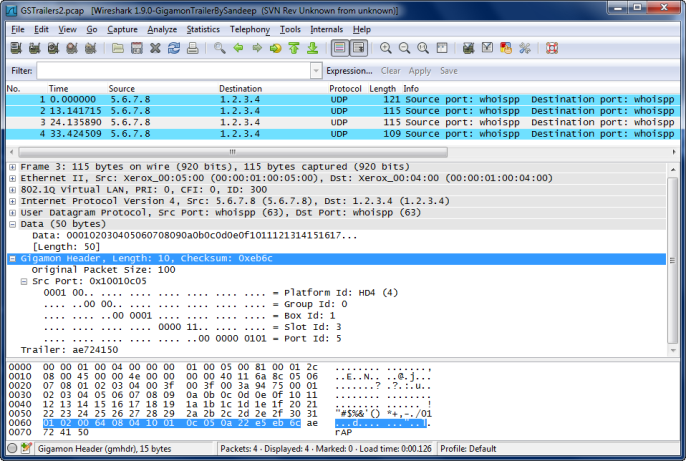
| Figure 166 | Wireshark Decode of GigaSMART Trailer |



