Prioritize Fabric Maps
You can prioritize the traffic flowing through the flow maps. The priority of the fabric map is implemented through cluster level map priorities and can be adjusted at the cluster level.
To prioritize the traffic flow through flow maps:
| 1. | On the left navigation pane, click on  and select Physical > Fabric Maps. and select Physical > Fabric Maps. |
| 2. | Select a fabric map and click View Details either from the Task drop-down menu or from the fabric map selected. |
| 3. | Scroll down to view the current priority setting of the flow maps. |
| 4. | Click Change FabricMap Priority. |
| 5. | Use the drag and drop icon to change the order of priority. |
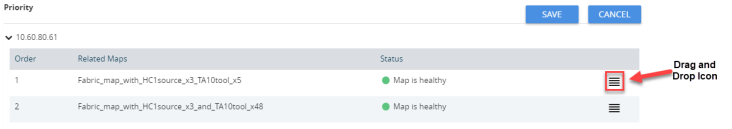
| 6. | Click Save to save the changed priority. |
Note: The priority list includes both flow maps and cluster maps, which are grouped and prioritized based on the cluster ID.



