Backplane Cover
This describes the procedure to install and remove the Backplane Cover.
Removing the backplane cover
-
Follow the safety guidelines listed in Safety instructions.
-
Follow the procedure listed in Before working inside your system.
-
Remove the system cover.
Follow the below steps to remove the Backplane Cover.
1. Slide the backplane cover in the direction of the arrows marked on the backplane cover.
2. Lift the backplane cover away from the system.
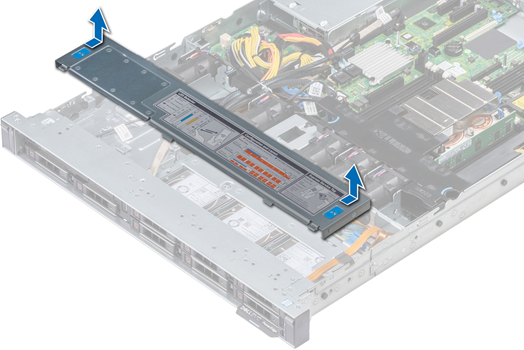
Installing the backplane cover
-
Follow the safety guidelines listed in Safety instructions.
-
Follow the procedure listed in Before working inside your system.
-
Install the system cover.
Follow the below steps to install the Backplane Cover.
1. Align the tabs on the backplane cover with the guide slots on the system.
2. Slide the backplane cover toward the front of the system until the cover locks into place.
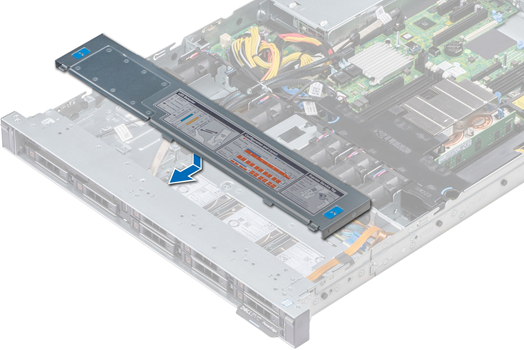
Follow the procedure listed in After working inside your system.



