Configure the OpenStack Settings
To configure the OpenStack Settings:
| 1. | From the left navigation pane, select Inventory > VIRTUAL > OpenStack > Setting. The Settings page appears. |
| 2. | In the OpenStack Settings page, select Advanced tab. |
| 3. | Click Edit to edit the Advanced Settings fields. 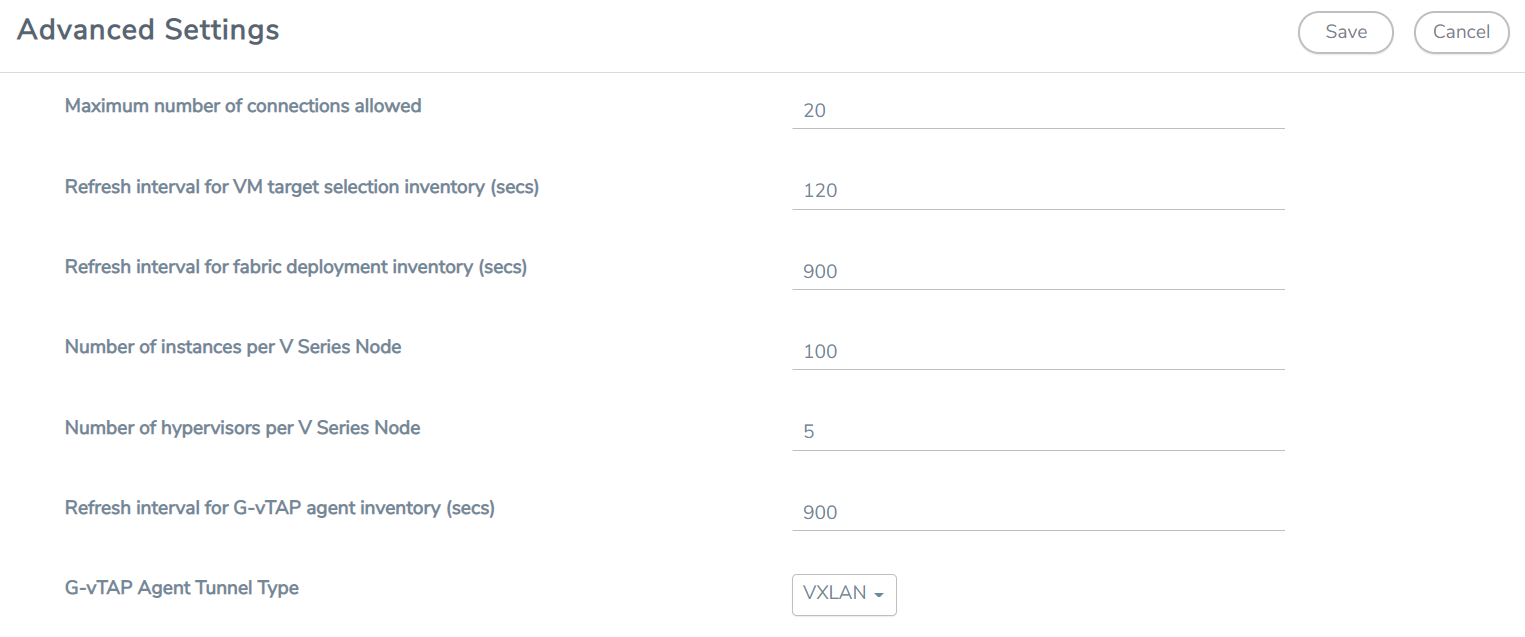 Refer to the following table for descriptions of the Settings fields. Refer to the following table for descriptions of the Settings fields. |
|
Settings |
Description |
|
Maximum number of connections allowed |
Specifies the maximum number of project connections you can establish in GigaVUE‑FM. |
|
Refresh interval for VM target selection inventory (secs) |
Specifies the frequency for updating the inventory of VMs in OpenStack. |
|
Refresh interval for fabric deployment inventory (secs) |
Specifies the frequency for updating the inventory of GigaVUE fabrics in OpenStack. |
|
Number of instances per V Series Node (applicable only for G-vTAP based connections) |
Specifies the maximum number of instances that can be assigned to the V Series node. |
|
Number of hypervisors per V Series Node (applicable only for OVS mirroring) |
Specifies the maximum number of hypervisors that can be assigned to the V Series node. |
|
Refresh interval for G-vTAP Agent inventory (secs) |
Specifies the frequency for discovering the G-vTAP Agents available in the project. This is applicable for G-vTAP Agents only. |
|
G-vTAP Agent Tunnel Type |
Select a tunnel type for G-vTAP Agent. |



