Set Time Manually
The easiest way to set the GigaVUE node’s time is manually from the Date and Time page, which is shown in the following figure.
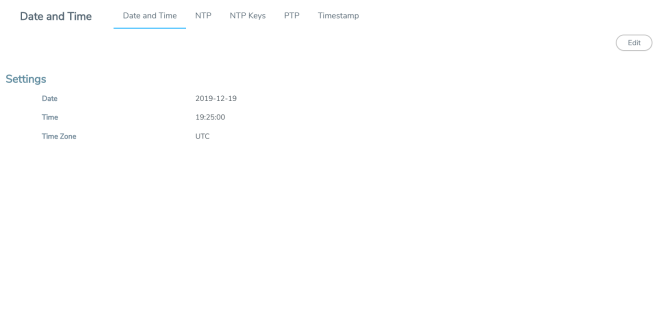
To set the time manually, do the following:
Note: Even if you are using NTP, configure time manually as well. The GigaVUE node will automatically fall back to the manual time setting if it is unable to synchronize with the specified time server.
| 1. | Select Settings > Date and Time > Date And Time. |
| 2. | Click Edit. |
| 3. | On the Date and Time Edit page, enter the current Date, Time, and select the Time Zone for your location. |
| 4. | Click OK to update the date and time settings. |



