Volume Usage
The Volume Usage page displays the usage of licensed applications for specific time periods. To view the volume-based license usage details:
| 1. |
On the left navigation pane, click |
| 2. | Go to System > Licenses >Volume Usage.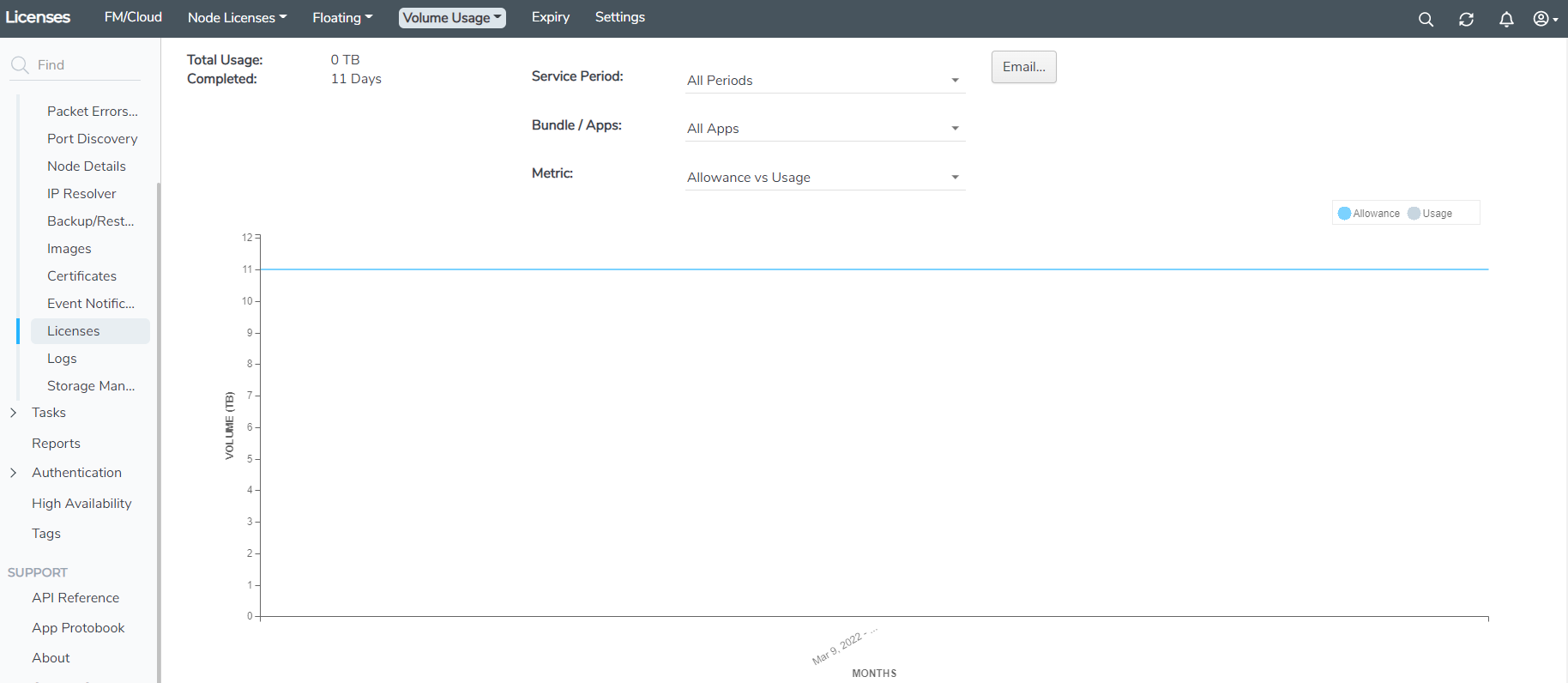 |
| 3. | Select one of the following two options from the drop-down and enter the required details: |
|
Option |
Description |
|---|---|
| All Periods |
Total Usage: Displays total usage Completed: Days for which usage data has been collected and aggregated. Service Period: The required service period for which the usage details need to viewed. Options are:
Bundle/Apps: The required bundle/Apps for which the usage details need to be viewed. Options are:
Metric: Select the required metric:
|
| Single Period |
Total Usage: Total usage Completed: Days for which usage data has been collected and aggregated. Overage: Amount of license usage exceeding licensed allowance. Service Period: The required service period. Options are:
Bundle/Apps: The required bundle/Apps:
Metric: The required metric:
|
Use the Email option to send the volume usage details to the email recipients.
Note: Volume-based license usage dashboards display precise and richer set of information, and should be preferred over the Volume Usage tab in the GigaVUE-FM GUI. Refer to the Dashboards for Volume Based Licenses Usage section for details.



