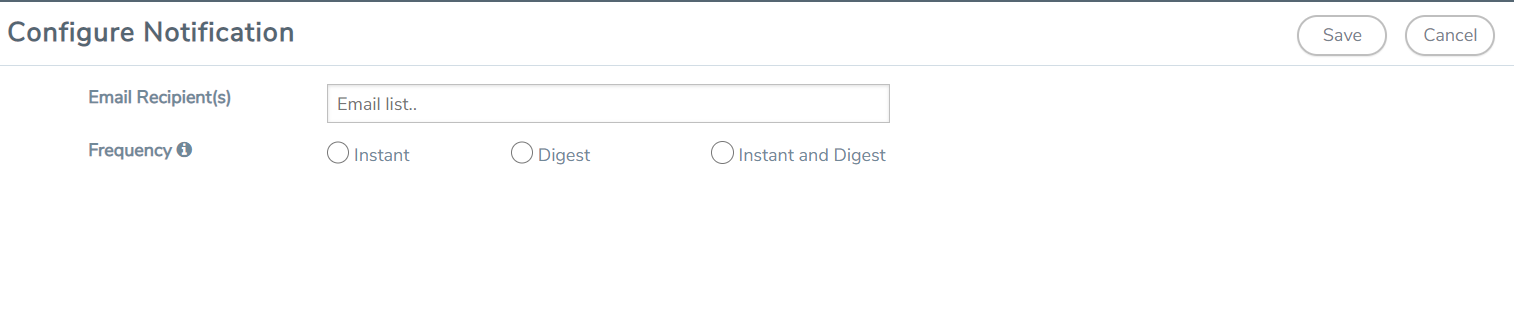Configure Email Notifications
To configure automatic email notifications:
| 1. | On the right side of the top navigation bar, click |
| 2. | On the left navigation pane, select System > Notifications. |
| 3. | Select the notification/notifications for which you want to configure email alerts. |
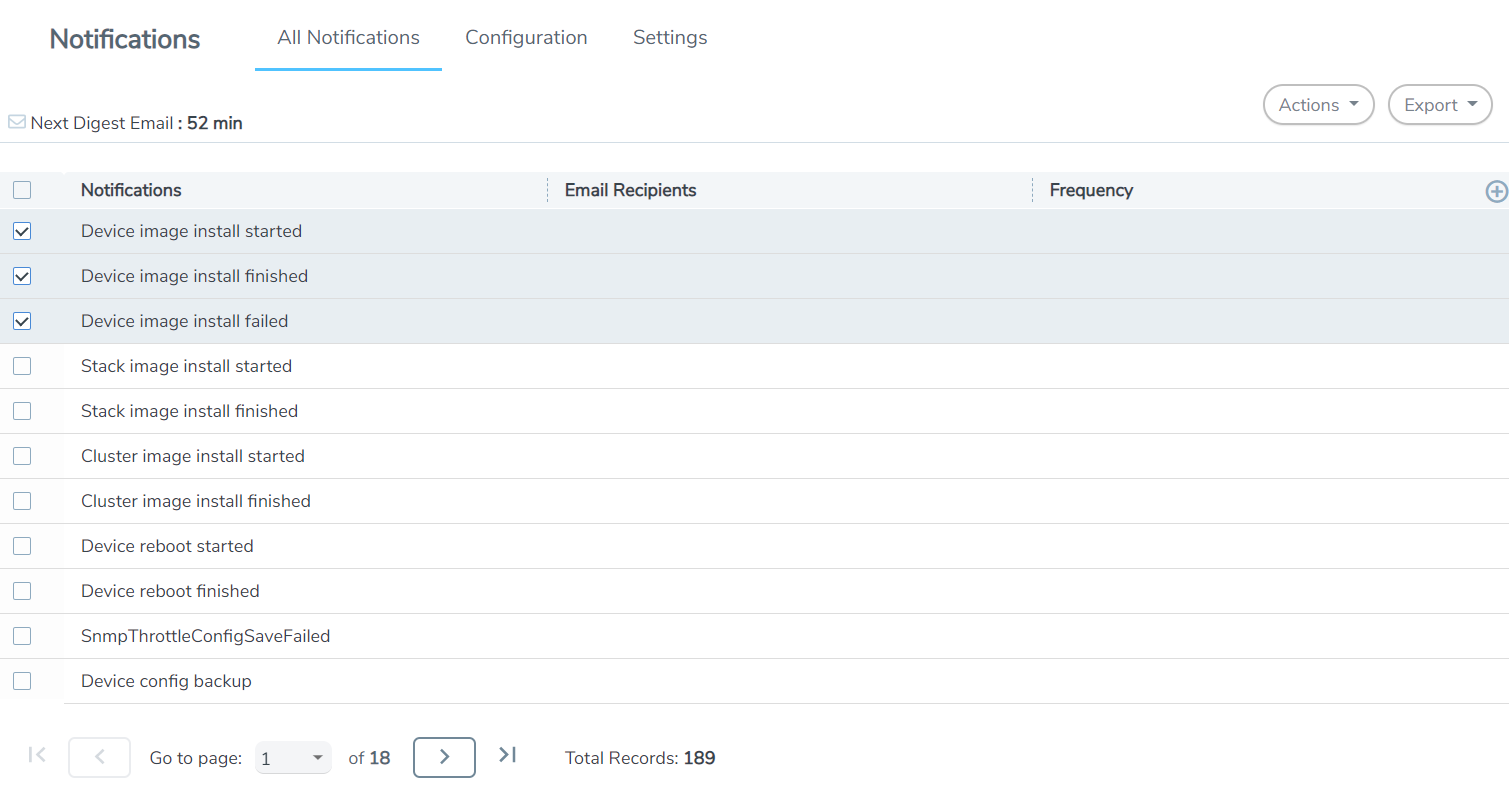
| 4. | Click on the Actions menu and select: |
| Configure: To set the automatic email notification to a single event. Enter the email addresses of the recipient or recipients in the Recipient(s) field and click on Save |
| Unconfigure: To remove the configuration for a specific recipient. Select the notification and click on the Unconfigure ,the configuration will be removed. |
|
Controls |
Description |
|
Configure |
Allows you to add recipients to the selected notification(s). Select a notification from the Description list and then click Configure to open the Configure Notification page, where you specify the recipient or recipients in the Recipient(s) field for that notification. |
|
Unconfigure |
Allows you to remove recipients from all selected notification(s). Click Unconfigure to delete the email notification for a recipient or recipients |
|
Notifications |
The list of notifications that can be emailed to recipients as alerts. Table 1: GigaVUE‑FM Notifications provides more information about these notifications. You can toggle notifications to display in descending or ascending order by clicking the label. |
|
Email Recipients |
Email addresses of the people to be notified. Each email address should be separated by a comma. You can toggle the order of the email recipients to display in descending or ascending order by clicking the label. |
|
Frequency |
Specify the frequency for sending the notification for the events. You can select:
When you install GigaVUE-FM for the first time, the notification type will not be configured for the events. You can choose one of the notification types mentioned above. However, when you upgrade GigaVUE-FM, the event types that are already subscribed for notification will be configured for instant mails. |
The following table describes all GigaVUE‑FM notifications.
|
Notifications |
Description |
Node Series |
|||||||||||||||
|
Apply Device Configuration |
The configuration was applied to a managed node. |
H Series |
|||||||||||||||
|
Authentication failure |
A user login attempt failed on the indicated GigaVUE G Series node. |
G Series |
|||||||||||||||
|
AWS License Expire |
The AWS license is close to expiry. |
|
|||||||||||||||
|
Battery level changed |
The battery charge in a G-TAP A-TX21 tap changed. Traps are generated at 25% increments as the available battery charge falls - 75%, 50%, and 25%. Traps are also generated when the available battery charge falls to 15% and the system closes the tap relays, falling back to passive mode. |
A Series |
|||||||||||||||
|
BPS Failover |
An inline bypass failover has occurred. |
H Series |
|||||||||||||||
|
Buffer usage exceeds configured threshold notification is the Edge/Level Triggered Event |
Buffer threshold can be set by going to Node IP > Ports > Ports > Configure. When using the drop down on Configure, you can set the buffer threshold for each port. |
H Series |
|||||||||||||||
|
GigaSMART CPU Temperature |
GigaSMART CPU temperature is above an acceptable level |
H_Series |
|||||||||||||||
|
Cluster added |
A cluster is added to the GigaVUE‑FM instance. |
H Series TA Series |
|||||||||||||||
|
Cluster creation failed |
The cluster failed to form successfully. |
H Series TA Series |
|||||||||||||||
|
Cluster creation started |
The cluster creation has started. |
H Series TA Series |
|||||||||||||||
|
Cluster image install finished |
Installation of a new image on the indicated cluster of nodes began. |
H Series TA Series |
|||||||||||||||
|
Cluster image install started |
Installation of a new image on the indicated cluster of nodes began. |
H Series TA Series |
|||||||||||||||
|
Cluster reboot finished |
A reboot of the specified cluster completed. |
H Series TA Series |
|||||||||||||||
|
Cluster reboot started |
A reboot of the specified cluster was initiated. |
H Series TA Series |
|||||||||||||||
|
Cluster Removed |
The indicated cluster of nodes was removed from GigaVUE‑FM. |
H Series TA Series |
|||||||||||||||
|
Cluster Updated |
The indicated cluster of nodes was updated in GigaVUE‑FM. |
H Series TA Series |
|||||||||||||||
|
Configuration saved |
The configuration of a node was saved to local storage (for example, by using the write memory command). |
Any |
|||||||||||||||
|
CPU Temperature |
The CPU temperature is above the threshold limit. |
|
|||||||||||||||
|
CPU utilization is high |
CPU utilization on the indicated node exceeded a hard-coded threshold. |
Any |
|||||||||||||||
|
Device config backup |
GigaVUE‑FM performed a configuration backup for the indicated node(s). |
GigaVUE‑FM |
|||||||||||||||
|
Device config deleted |
GigaVUE‑FM deleted a backed-up configuration file for the indicated node(s). |
GigaVUE‑FM |
|||||||||||||||
|
Device config restore |
GigaVUE‑FM restored a configuration file to the indicated node(s). |
GigaVUE‑FM |
|||||||||||||||
|
Device Health changed |
The health status of the device is changed based on the health status of ports, cards, fan tray, power module, memory utilization, and CPU utilization. |
H Series TA Series |
|||||||||||||||
|
Device image install failed |
Installation of a new image on the indicated node failed. |
Any |
|||||||||||||||
|
Device image install finished |
Installation of a new image on the indicated node completed at the indicated time. |
Any |
|||||||||||||||
|
Device image install started |
Installation of a new image on the specified node began at the indicated time. |
Any |
|||||||||||||||
|
Device Operational mode changed |
The cluster or standalone node is in Safe or Limited mode. |
H Series |
|||||||||||||||
|
Device reboot finished |
Reboot of the specified node began at the indicated time. |
Any |
|||||||||||||||
|
Device reboot started |
Reboot of the specified node finished at the indicated time. |
Any |
|||||||||||||||
|
Disk space low |
The available disk space on the indicated node fell below a hard-coded threshold. |
Any |
|||||||||||||||
|
Evaluation License Expire |
The evaluation license for GigaVUE‑FM has expired. |
GigaVUE‑FM |
|||||||||||||||
|
Exhaust Temperature |
Exhaust temperature is above the acceptable level. |
H Series |
|||||||||||||||
|
Fabric Node Down |
The GigaVUE V Series node is down |
|
|||||||||||||||
|
Fabric Node Reboot Failed |
The GigaVUE V Series node has failed to reboot. |
|
|||||||||||||||
|
Fabric Node Rebooted |
The GigaVUE V Series node is rebooted. |
|
|||||||||||||||
|
Fabric Node Replacement Launch Failed |
The GigaVUE V Series node upgrade failed to launch the new version. |
|
|||||||||||||||
|
Fabric Node Replacement Launched |
The new version of GigaVUE V Series node is launched and the old version is removed. |
|
|||||||||||||||
|
Fabric Node Restart Failed |
The GigaVUE V Series node failed to restart. |
|
|||||||||||||||
|
Fabric Node Restarted |
The GigaVUE V Series node restarted. |
|
|||||||||||||||
|
Fabric Node Unreachable |
The GigaVUE V Series node is unreachable. |
|
|||||||||||||||
|
Fabric Node Up |
The GigaVUE V Series node is up. |
|
|||||||||||||||
|
Fan tray changed |
The Fan Tray in GigaVUE H Series node was removed and reinserted. |
H Series |
|||||||||||||||
|
Firmware changed |
The system booted and detected that its firmware has been updated from the previous boot. |
G Series |
|||||||||||||||
|
FM image install Finished |
Installation of the image file for GigaVUE‑FM completed installation |
GigaVUE‑FM |
|||||||||||||||
|
FM Image Upgrade Completed |
GigaVUE‑FM was successfully upgraded from the installed image. |
GigaVUE‑FM |
|||||||||||||||
|
FM Image Upgrade Failed |
Upgrade of GigaVUE‑FM from the installed image failed. |
GigaVUE‑FM |
|||||||||||||||
|
FM Image Upgrade Started |
An upgrade of GigaVUE‑FM has started. |
GigaVUE‑FM |
|||||||||||||||
|
FM Server config backup |
Backup of GigaVUE‑FM has completed. |
GigaVUE‑FM |
|||||||||||||||
|
Gigamon Discovery |
An email notification is sent to all configured destinations each time a new Gigamon discovery neighbor is discovered or Gigamon discovery information for an existing neighbor is changed or expired. |
|
|||||||||||||||
|
GigaSMART Application Core Crash |
A GigaSMART application core crash occurs due to a back trace trigger or a soft reset being initiated. |
H_Series |
|||||||||||||||
|
GigaSMART CPU Utilization |
GigaSMART CPU utilization is above the rising threshold. |
H_Series |
|||||||||||||||
|
GigaSMART Packet Drop |
A packet drop was detected by GigaSMART. |
H_Series |
|||||||||||||||
|
GigaVUE-VM came online |
The indicated GigaVUE-VM node came online and was detected by GigaVUE‑FM. |
GigaVUE-VM |
|||||||||||||||
|
GigaVUE-VM for Datacenter install completed |
A bulk deploy of GigaVUE-VM nodes from GigaVUE‑FM completed. |
GigaVUE-VM |
|||||||||||||||
|
GigaVUE-VM for Datacenter install interrupted |
A bulk deploy of GigaVUE-VM nodes was interrupted before the installation completed. |
GigaVUE-VM |
|||||||||||||||
|
GigaVUE-VM for Datacenter install started |
A bulk deploy of GigaVUE-VM nodes from GigaVUE‑FM began. |
GigaVUE-VM |
|||||||||||||||
|
GigaVUE-VM install completed |
Installation of the indicated GigaVUE-VM node completed. |
GigaVUE-VM |
|||||||||||||||
|
GigaVUE-VM install started |
Installation of the indicated GigaVUE-VM node began. |
GigaVUE-VM |
|||||||||||||||
|
GigaVUE-VM pinned to host |
GigaVUE-VM was pinned to the host. |
GigaVUE-VM |
|||||||||||||||
|
GigaVUE-VM unpinned from host |
GigaVUE-VM is no longer pinned to the host. |
GigaVUE-VM |
|||||||||||||||
|
Inline Bypass State Change |
Forwarding state changed on an inline network. |
H Series |
|||||||||||||||
|
Inline Tool Recovery |
An inline tool recovered from failover. |
H Series |
|||||||||||||||
|
Link state changed |
An GigaVUE H Series node detected that either:
NOTE: This trap is not sent when the Management port’s link status changes. NOTE: The link state polling interval is 1 second. If a link state change is detected during the poll, a trap is generated. |
H Series |
|||||||||||||||
|
Manual link added |
A link was added to the Topology manually. |
GigaVUE‑FM |
|||||||||||||||
|
Manual link removed |
A manually added link was removed from the Topology. |
GigaVUE‑FM |
|||||||||||||||
|
Manual link updated |
A manually added link in the Topology was changed. |
GigaVUE‑FM |
|||||||||||||||
|
Manual node added |
A node was added to the Topology manually. |
GigaVUE‑FM |
|||||||||||||||
|
Manual node removed |
A manually added node was removed from the Topology. |
GigaVUE‑FM |
|||||||||||||||
|
Manual node updated |
A manually added node in the Topology was changed. |
GigaVUE‑FM |
|||||||||||||||
|
Module changed |
A GigaVUE node has detected a change in line card/module type from the last polling interval. This typically happens when a line card/module is pulled from a slot or inserted in an empty slot. |
G Series H Series |
|||||||||||||||
|
Node added |
A new physical node was added to GigaVUE‑FM. |
GigaVUE‑FM |
|||||||||||||||
|
Node cold start |
A GigaVUE node restarted with a possible configuration change. |
Any |
|||||||||||||||
|
Node failed to join cluster |
The nodes failed to join the cluster. |
|
|||||||||||||||
|
Node failed to remove from cluster |
The nodes failed to leave the cluster. |
|
|||||||||||||||
|
Node joined to cluster |
The nodes joined the cluster. |
|
|||||||||||||||
|
Node Link down |
The link status on the indicated port changed from up to down. |
Any |
|||||||||||||||
|
Node Link up |
The link status on the indicated port changed from up to down. |
Any |
|||||||||||||||
|
Node removed |
A physical node was removed from GigaVUE‑FM. |
GigaVUE‑FM |
|||||||||||||||
|
Node removed from cluster |
The nodes are removed from the cluster. |
|
|||||||||||||||
|
Node state changed |
The status of a physical node in GigaVUE‑FM changed from up to down (or vice-versa). |
Any |
|||||||||||||||
|
Node warm start |
A node restarted without changing its configuration. |
Any |
|||||||||||||||
|
Packets dropped |
A node detected dropped packets on the indicated port. |
Any |
|||||||||||||||
|
Port link changed |
A G Series node detected that a port’s link status changed from up to down or vice-versa. NOTE: The portlinkchange trap is not sent when the Management port’s link status changes. NOTE: The link state polling interval is 1 second. If a link state change is detected during the poll, a trap is generated. |
G Series |
|||||||||||||||
|
Port Optics Temperature |
Port optics temperature is above the acceptable level. |
H Series |
|||||||||||||||
|
Port utilization below threshold Change |
The utilization of the port is below the threshold limit. |
|
|||||||||||||||
|
Power module changed |
A G Series node detected either:
|
G Series |
|||||||||||||||
|
Power source changed |
The power source used by an A Series tap changed (for example, from Primary AC to Battery). |
A Series |
|||||||||||||||
|
Process CPU utilization is high |
An email notification is sent to all configured destinations each time the control card CPU utilization exceeds the pre-configured process threshold values. |
H Series TA Series |
|||||||||||||||
|
Process Memory utilization is high |
An email notification is sent to all configured destinations each time the control card memory utilization exceeds the pre-configured process threshold values. |
H Series TA Series |
|||||||||||||||
|
System CPU utilization is high |
An email notification is sent to all configured destinations each time the control card CPU utilization exceeds the pre-configured system threshold values. |
H Series TA Series |
|||||||||||||||
|
System Memory utilization is high |
An email notification is sent to all configured destinations each time the control card memory utilization exceeds the pre-configured system threshold values. |
H Series TA Series |
|||||||||||||||
|
Resource Extreme High Usage Problem Cleared |
An email notification is sent to all configured destinations each time the disk usage percentage falls below the extreme high usage threshold. |
GigaVUE‑FM |
|||||||||||||||
|
Resource Extreme High Usage Problem Detected |
An email notification is sent to all configured destinations each time the disk usage percentage exceeds the extreme high usage threshold. |
GigaVUE‑FM |
|||||||||||||||
|
Resource High Usage Problem Cleared |
An email notification is sent to all configured destinations each time the CPU and memory utilization falls below the high usage threshold. |
GigaVUE‑FM |
|||||||||||||||
|
Resource High Usage Problem Detected |
An email notification is sent to all configured destinations each time the CPU and memory utilization exceeds the high usage threshold over the period of 2 minutes. |
GigaVUE‑FM |
|||||||||||||||
|
Scheduled task [%s] created |
Any new task that is created under All Nodes > Inventory > More Actions, will trigger a notification. |
H Series |
|||||||||||||||
|
Secondary Flash Boot |
A boot partition next operation has occurred. |
GigaVUE‑FM |
|||||||||||||||
|
Service Status Down Detected |
A service monitored by GigaVUE‑FM is down. |
GigaVUE‑FM |
|||||||||||||||
|
Service Status Up Detected |
A service monitored by GigaVUE‑FM is up. |
GigaVUE‑FM |
|||||||||||||||
|
Stack image install finished |
Install complete of a new image on the indicated stack of G Series nodes. |
G Series |
|||||||||||||||
|
Stack image install started |
Install start of a new image on the indicated stack of G Series nodes. |
G Series |
|||||||||||||||
|
Stack reboot finished |
A reboot of the specified stack of G Series nodes completed. |
G Series |
|||||||||||||||
|
Stack reboot started |
A reboot of the specified stack of G Series nodes was initiated. |
G Series |
|||||||||||||||
|
Switch CPU Temperature |
The switch CPU temperature is over the threshold limit. |
|
|||||||||||||||
|
System Reset |
A node has started, either as a result of cycling the power or a soft reset initiated by the reload command (H Series) or the reset system command (G Series). |
Any |
|||||||||||||||
|
System Reset by Watchdog timer |
A node detected that the watchdog monitor had to reset a failed process on the system. |
H Series |
|||||||||||||||
|
TAP Relay changed |
A G Series node detected a GigaTAP-Tx module’s relays switched from active to passive or passive to active, as a result of the config port-params taptx command. |
G Series |
|||||||||||||||
|
Thresholds exceeded |
The utilization threshold configured for a port was exceeded:
|
G Series H Series |
|||||||||||||||
|
Transmit / Receive error |
G Series node received one of the following physical errors on a data port:
|
G Series |
|||||||||||||||
|
Unexpected shutdown |
A H Series node shut down unexpectedly (for example, because power was lost and subsequently restored). |
H Series |
|||||||||||||||
|
User authentication failed |
A user login has failed on a H Series node. |
H Series |
|||||||||||||||
|
VM Instance Running |
A VM instance is running |
|
|||||||||||||||
|
VM Instance Stopped |
A VM instance is stopped. |
|
|||||||||||||||
|
VM Instance Terminated |
A VM instance is terminated |
|
|||||||||||||||
|
Vmm Error |
An error related to VMware ESXi inventory occurred. |
GigaVUE-VM |