Add a New RADIUS Server
You can add a new RADIUS Server to GigaVUE‑FM. Click the Add button and set the options shown in Figure 1 Adding Radius Server.
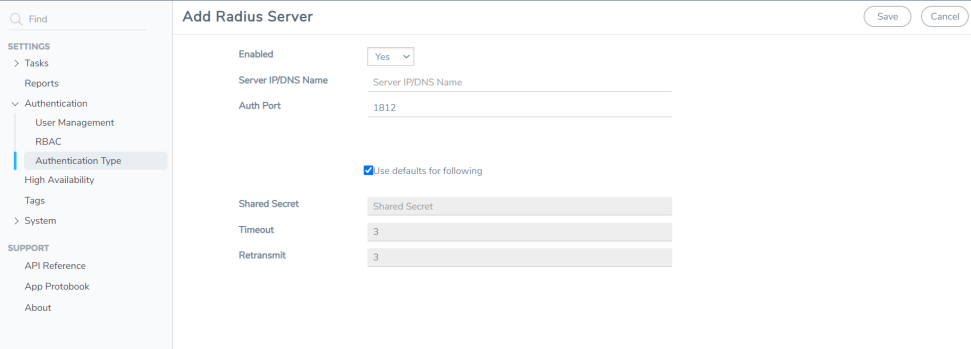
| Figure 3 | Adding Radius Server |
The following table describes the settings on the Add Radius Server page.
|
Setting |
Description |
|
Enabled |
Specifies whether this server is currently enabled for use with authentication requests |
|
Server IP/DNS Name |
Specifies the IPv4/IPv6 address or the DNS name of the RADIUS server. The same IPv4/IPv6 address can be used for more than one RADIUS server as long as they use different Auth Port values. |
|
Auth Port |
Specify the UDP port number on which the RADIUS server is running. If not specified, the port is set to the default RADIUS port number of 1812. |
|
Use defaults for following |
Leave this box checked to accept the default values for the Shared Secret, Timeout, and Retransmit options configured by clicking the Edit Default button at the top of the RADIUS page. Alternatively, you can leave this box unchecked and set custom values for the Shared Secret, Timeout, and Retransmit options using the respective fields. |
|
Shared Secret |
Specifies a shared secret string to be used for encryption of authentication packets sent between GigaVUE‑FM and this RADIUS server. |
|
Timeout |
Specifies how long GigaVUE‑FM will wait for a response from this RADIUS server to an authentication request before declaring a timeout failure. The valid range is 0-60 seconds; default value is five seconds. |
|
Retransmit |
Specifies the number of times GigaVUE‑FM will attempt to authenticate with this RADIUS server before moving on to the next authentication server or method. The valid range is 0-5; default is two. Set to 0 to disable retransmissions. |
Set Default Key, Timeout, and Retransmit Options for RADIUS Servers
Click Default Settings to open the Edit Radius Default Settings page shown in the following figure. Use this page to set default Shared Secret, Timeout, and Retransmit options available for use with all new RADIUS server entries.
The following table describes the settings.
|
Setting |
Description |
|
Shared Secret |
Specifies a default shared secret string to be used for encryption of authentication packets sent between GigaVUE‑FM and all RADIUS servers. Can be overridden with the key specified for a specific RADIUS Server when the server is added. |
|
Timeout |
Specifies a default value for how long GigaVUE‑FM should wait for a response from a RADIUS server to an authentication request before declaring a timeout failure. This can be overridden with the timeout value specified for a specific RADIUS Server when the server is added. The valid range is 0-60 seconds. The default value is five seconds. |
|
Retransmit |
Specifies a default value for the number of times GigaVUE‑FM will attempt to authenticate with a RADIUS server. Can be overridden with the retransmit value specified for a specific RADIUS Server when the server is added. The valid range is 0-5; default is two. Set to 0 to disable retransmissions. |



