View GigaSMART Statistics
To view the GigaSMART statistics from the UI, select GigaSMART Operations (GSOP) > Statistics. The Statistics page displays as shown in Figure 1: GigaSMART Operations Statistics Page.
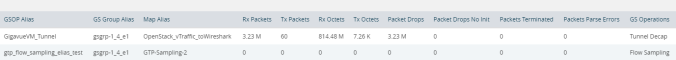
| Figure 168 | GigaSMART Operations Statistics Page |
The Statistics page shows the aliases for GS Operation, GS Group, the alias of the map that is using GS Operation, and the GS Operations being used. In Figure 1: GigaSMART Operations Statistics Page, Flow Sampling and Load Balance operations are assigned to the alias GTP-Flowsample in the gsgrp-1_4_e1 GS Group. The GS operations is used by the map with the alias map-gtpFS. For a description of the other columns, refer to GigaSMART Operations Statistics Definitions.
Other statistics available for viewing from the UI are the following:
| • | GigaSMART Groups Statistics (select GigaSMART > Statistics) |
| • | NetFlow / IPF Generation Statistics for Exporters and Monitors (select NetFlow / IPFIX > Exporter Statistics or NetFlow / IPFIX Generation > Monitor Statistics) |
| • | IP Interface Statistics (select Ports > IP Interfaces > Statistics) |



