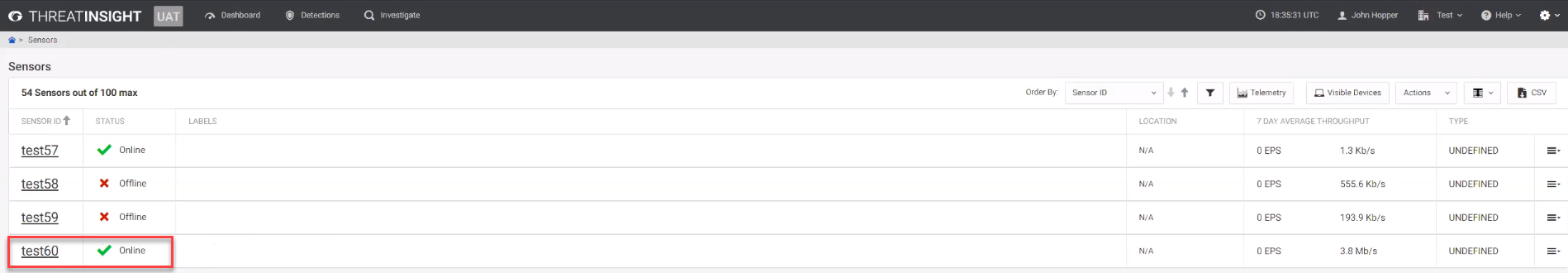Ensure that the status of the ThreatINSIGHT sensor is Online. You can view the status and alias of the ThreatINSIGHT sensor in the following pages:
| • | GigaVUE-FM—In the Tools page, select the ThreatINSIGHT sensor that you have deployed, click the vertical ellipsis, and then select View Details. |
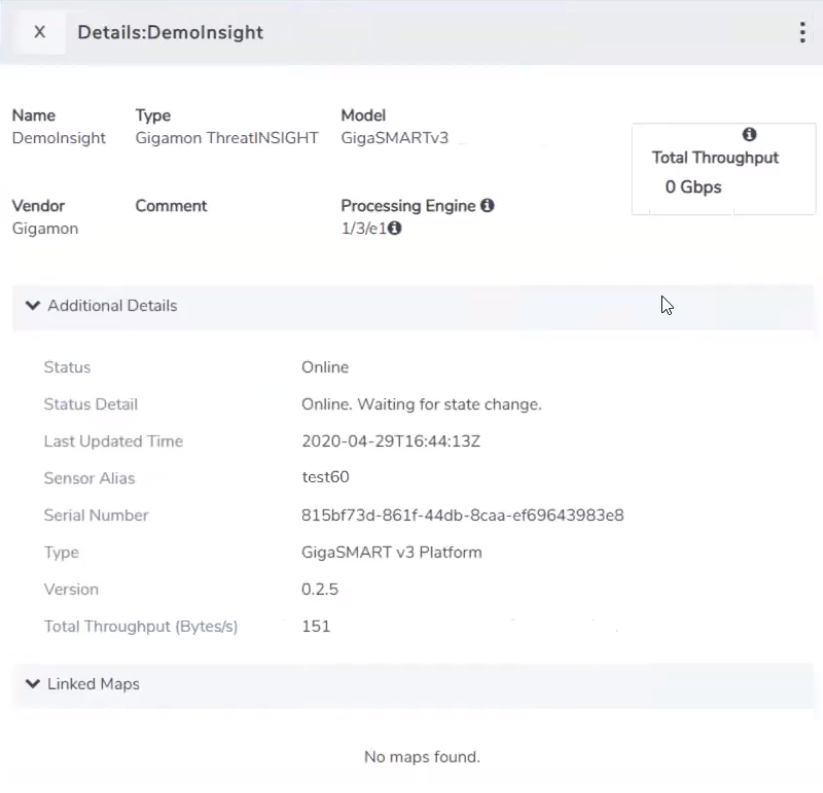
| • | Gigamon ThreatInsight Customer Portal—Click the |