Create Tunnel Endpoints
Traffic from the GVM is distributed to tunnel endpoints in a monitoring session. A tunnel endpoint can be created using a standard L2GRE or VXLAN tunnel.
To create a tunnel endpoint:
- In GigaVUE-FM, on the top navigation bar, select Cloud.
- On the left navigation pane, select Nutanix > Settings.
- Select the Tunnel Spec Library tab. The Tunnel Library page appears.
- On the Tunnel Library page, click New. The Add Tunnel Spec page appears.
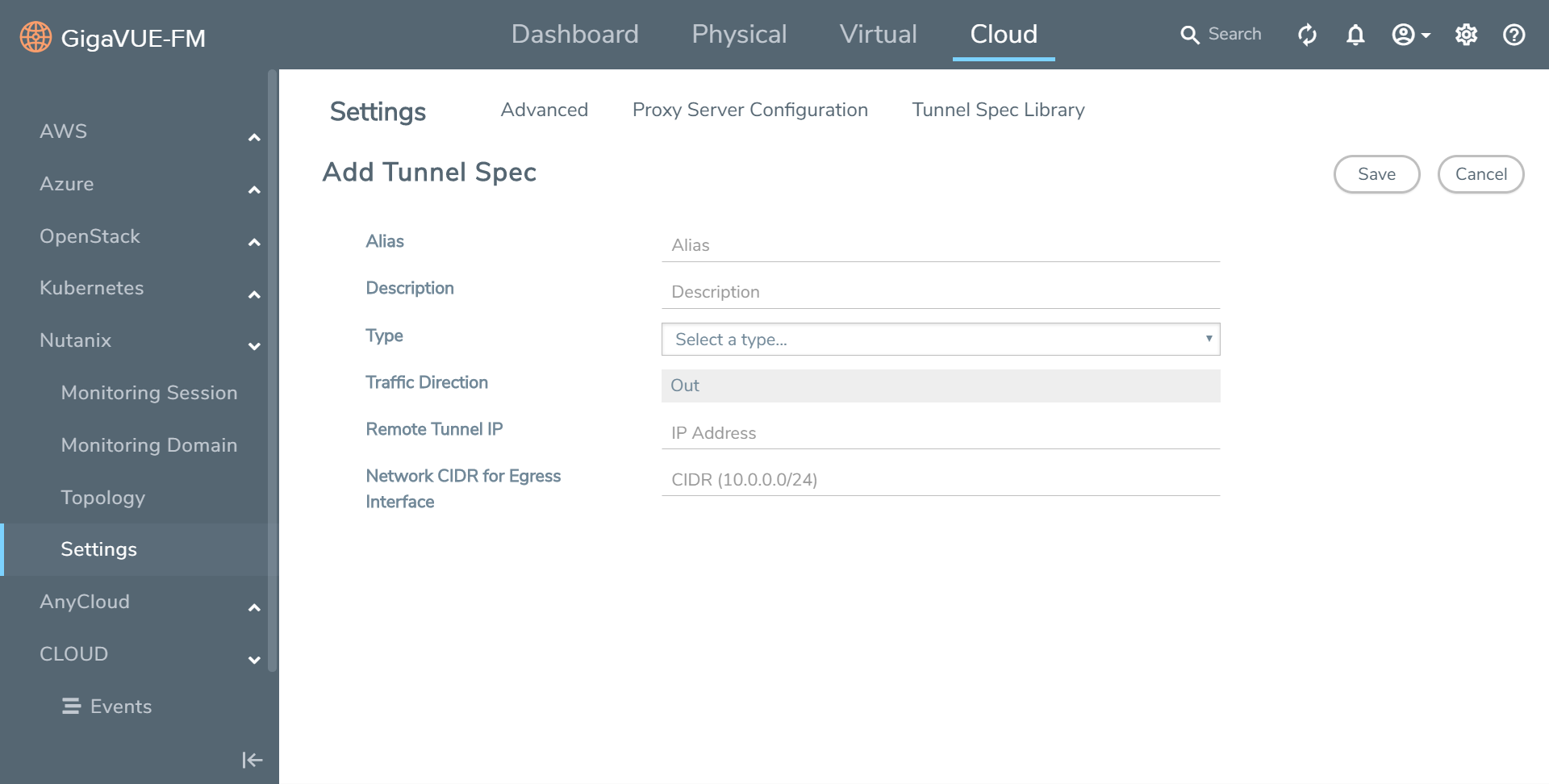
- On the Add Tunnel Spec page, select or enter the required information as described in the following table.
Field
Description
Alias Enter a name for the tunnel endpoint.
Description Enter any required details or comments for the tunnel endpoint.
Type Select the tunnel type (L2GRE or VXLAN).
Traffic Direction The direction of the traffic flowing through the GVM. By default the value is set as Out. Remote Tunnel IP The IP address of the tunnel destination endpoint. Network CIDR for Egress Interface Specify the CIDR of the egress interface through which the mirrored traffic is exported (routed) to reach the tunnel endpoint. - Click Save and a new Tunnel Endpoint is created.
- Select Nutanix > Settings > Tunnel Spec Library and verify that the tunnel endpoint is added to GigaVUE-FM.



