How to Create Maps
You can create maps in the CLI using the prefix mode. The prefix mode lets you add map components on a new line, adding ingress ports, egress ports, GigaSMART operations, pass rules, and drop rules.
Tip: At any point in the prefix mode, you can use the ? command to see the list of available commands and criteria you can use to define your map. Use of the ? will help you build maps easily without syntax errors.
You enter the map prefix mode with the following command:
(config) # map alias <alias>
After entering the map prefix mode, the system prompt changes to include the map alias you just specified. So, for example, if you entered the map prefix mode with (config) # map alias vpntraffic, the system prompt would update to include the vpntraffic alias as follows:
(config map alias vpntraffic) #
You can use this technique either to create an entirely new map or edit an existing map’s settings, depending on whether the alias provided matches an existing map. Using the ? technique will help you see the existing maps available for editing, as illustrated in Figure 1: Using the ? Mark Technique with the Map Prefix Mode.
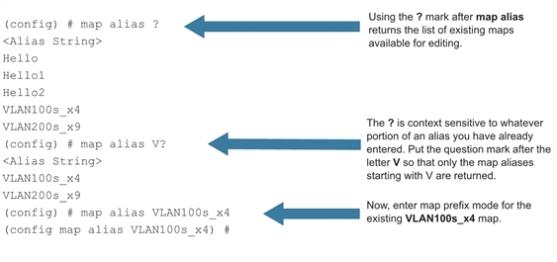
| Figure 1 | Using the ? Mark Technique with the Map Prefix Mode |
You can use the exit command to exit the map prefix mode. The changes only take effect when you exit.
Note: It is recommended that you do not rename the maps with a prefix, “FM-Auto” through GigaVUE-OS CLI to avoid issues in using the Fabric maps solution.



