Example 4—Unprotected Flexible Inline, Rule-Based Map
Example 4 adds a rule-based map to Example 2. It has the same two inline networks, the same five inline tools, but adds a rule-based map from the first inline network. In the rule-based map, two of the five tools are specified, sending traffic through those two tools, which are the second (t0910) and the fourth (t1314) tools in the sequence.
For example, the inline tools can be Web Application Firewall (WAF), Intrusion Prevention System (IPS), Advanced Persistent Threat (APT).
Figure 1 Example 4 Inline Tool Sharing by Multiple Inline Flows illustrates Example 4. Traffic is only shown in one direction.
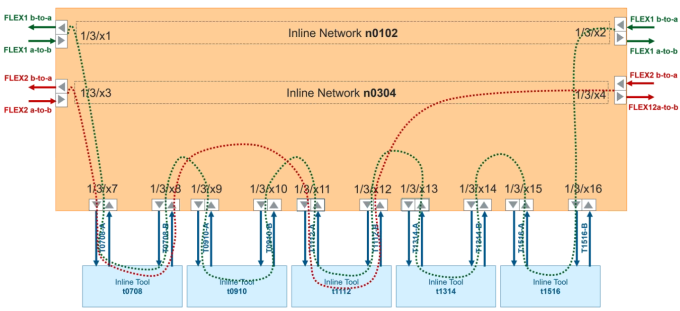
| Figure 13 | Example 4 Inline Tool Sharing by Multiple Inline Flows |
Use the following steps to configure Example 4:
|
Step |
Description |
Command |
|||
|
Configure inline network ports, port type (inline-network), and administratively enable inline network ports. |
(config) # port 1/3/x1..x4 type inline-network |
|||
|
Configure inline networks. |
(config) # inline-network alias n0102 pair net-a 1/3/x1 and net-b 1/3/x2 (config) # inline-network alias n0304 pair net-a 1/3/x3 and net-b 1/3/x4 |
|||
|
Configure inline tool ports, port type (inline-tool), and administratively enable inline tool ports. |
(config) # port 1/3/x7..x16 type inline-tool |
|||
|
Configure inline tools, specify that the inline tool is going to be shared by different sources, and enable them. |
(config) # inline-tool alias t0708 pair tool-a 1/3/x7 and tool-b 1/3/x8 (config) # inline-tool alias t0910 pair tool-a 1/3/x9 and tool-b 1/3/x10 (config) # inline-tool alias t1112 pair tool-a 1/3/x11 and tool-b 1/3/x12 (config) # inline-tool alias t1314 pair tool-a 1/3/x13 and tool-b 1/3/x14 (config) # inline-tool alias t1516 pair tool-a 1/3/x15 and tool-b 1/3/x16 |
|||
|
Configure maps from inline networks to inline tools in both directions, add user-defined tags, and enable maps. For the rule-based map, configure a rule (one rule only) to direct traffic to the tools. The rule can be based on any map rule criteria such as TCP port, IP subnet, or VLAN. Note: The tag is optional. The default is auto, which automatically assigns tags. |
(config) # map alias FLEX1 (config) # map alias FLEX2 (config) # map alias FLEX3 |
|||
|
Configure the path of the traffic to inline tools. |
(config) # inline-network alias n0102 traffic-path to-inline-tool (config) # inline-network alias n0304 traffic-path to-inline-tool |



