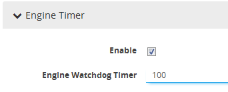Engine Watchdog Timer in GigaSMART
In rare scenarios, a packet processing core in the CPU of a GigaSMART engine can enter a deadlocked state. The engine watchdog timer detects the issue and reloads the GigaSMART engine after a specified number of seconds. The engine watchdog timer is enabled by default with a value of 60 seconds. The maximum number of seconds is 600 seconds.
Note: If a core is in a deadlocked state, all packets are dropped.
To access GigaSMART within GigaVUE-FM, access a device that has been added to GigaVUE-FM from the GigaVUE-FM interface. GigaSMART appears in the navigation pane of the device view on supported devices. Refer to Access GigaSMART from GigaVUE-FM for details.
To configure the engine watchdog timer, do the following:
|
1.
|
From the device view, select GigaSMART > GigaSMART Groups > GigaSMART Groups. |
|
2.
|
If you are modifying an existing GigaSMART Group, select the GS Group and click Edit. Otherwise, click New. |
|
3.
|
In the Alias field, enter an alias for this GS Group. |
|
4.
|
In Port List field, select the engine port for this GS Group. |
|
5.
|
Under Engine Timer, do the following: |
|
a.
|
Select Enable to enable the time or clear the checkbox to disable the timer. |
|
b.
|
In the Engine Watchdog Time field, set the number of seconds to wait before reloading the engine. The minimum is 60. The maximum is 600. |
In the following example, the timer is enabled and set to 100 seconds.
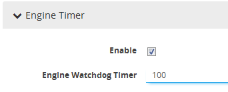
|
Figure 138
|
Engine Watchdog Timer |