Upload Fabric Images
The recent GVM, and Fabric Controller qcow2 image files can be downloaded from Gigamon Customer Portal. After fetching the images, upload the fabric images to Prism Central. Select all the available clusters as placements while uploading fabric images.
While uploading images to Nutanix, the names of the image files should be of the following format:
| • | gigamon-fabric-cntlr-1.7-1 |
| • | gigamon-gvm-nutanix-1.7-1 |
Once the images are uploaded, you can view the images under Virtual Infrastructure > Images in the Nutanix console.
Note: The GVM and Fabric Controller images are built with identical username (ubuntu) and password (ubuntu). You must change the password when you first login to the GVMs and Fabric controllers.
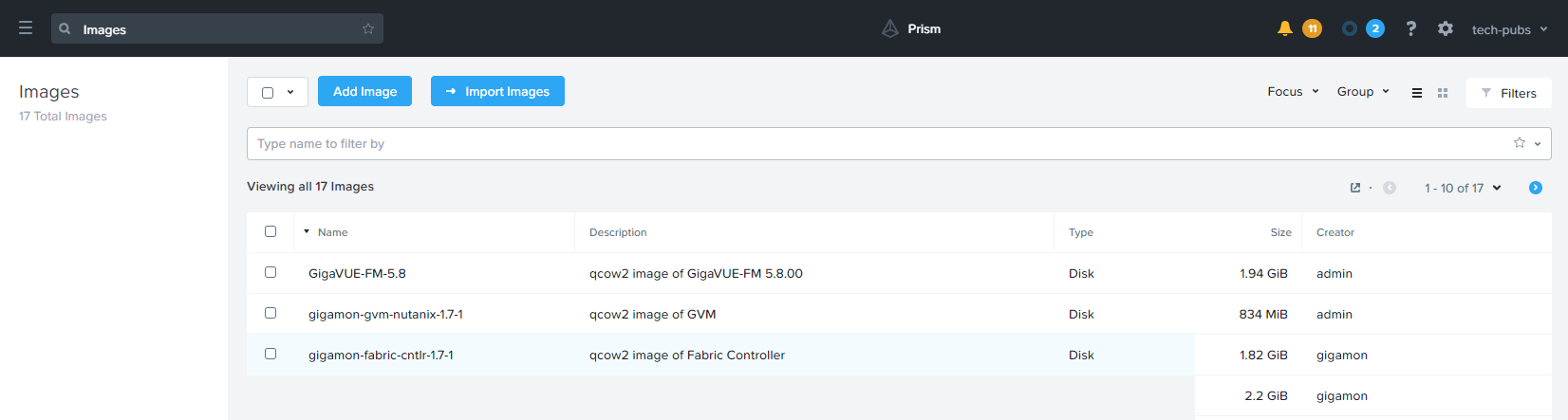
| Figure 1 | Upload Fabric Images in Prism Central |



