Connect to Nutanix
To configure Nutanix in GigaVUE-FM:
- In GigaVUE-FM, on the top navigation bar, select Cloud.
- On the left navigation pane, select Nutanix > Monitoring Domain. The Monitoring Domain page appears.
- On the Monitoring Domain page, click New. The Nutanix Configuration page appears.
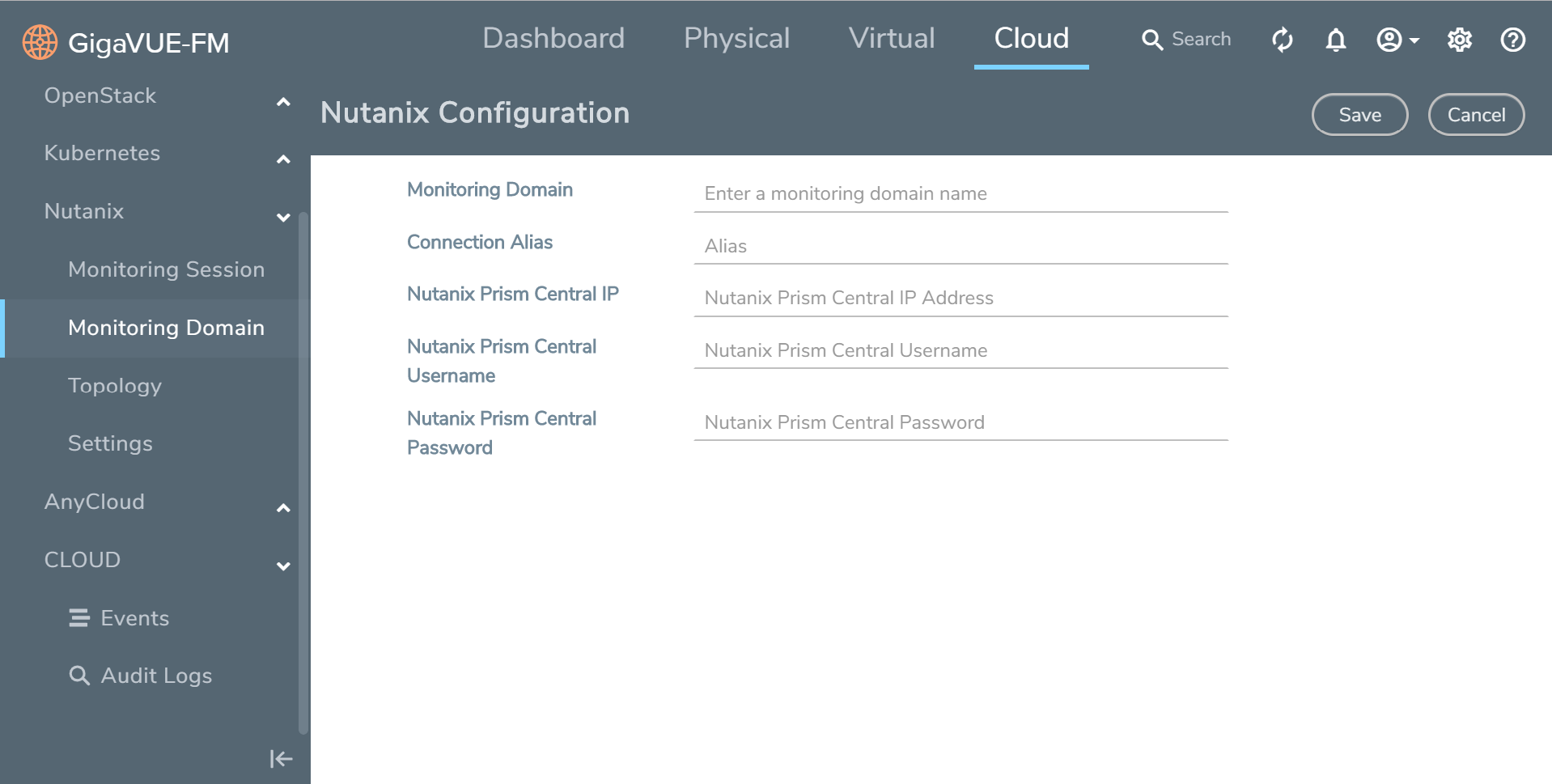
- In the Nutanix Configuration page, enter or select the following details:
Field
Description
Monitoring Domain
Name of the monitoring domain.
Connection Alias
Name of the connection.
Nutanix Prism Central IP
IP address of the Prism Central.
Nutanix Prism Central Username
Username of the Prism Central User with admin role privilege.
Nutanix Prism Central Password
Prism Central Password used to connect to the Nutanix.
- Click Save. The Nutanix Fabric Launch Configuration page appears.



