Create User Groups
Starting in software version 5.8.00, you can use the user group option to associate the users with Roles and Tags. A user group consists of a set of roles and set of tags associated with that group. When a user is created they can be associated with one or more user groups.
The following user groups are available by default in GigaVUE-FM. You will not be able to edit or change these groups in the system.
|
User Group |
Tag Key and Tag Value |
Permission |
|---|---|---|
| Super Admin Group |
Tag Key = All Tag Value = All |
Group with privileges of fm_super_adminrole. |
| Admin Group |
Tag Key= All Tag Value = All |
Group with privileges of fm_admin role. |
| View only user |
Tag Key = All Tag Value = All |
Group with privileges of fm_user role. |
By creating groups and associating to tags and roles, you can control the users of the following:
- The category of resources which the user can access, such as the clusters, ports, maps and so on. This is defined using the Roles option. Refer to the Roles section for more details.
- The physical and logical resources that the user can access, such as the ports in a cluster that belong to a specific department in a location. This is defined using the Tags option.
Refer to the following flow chart to see how access control operation occurs when the user accesses a resource:
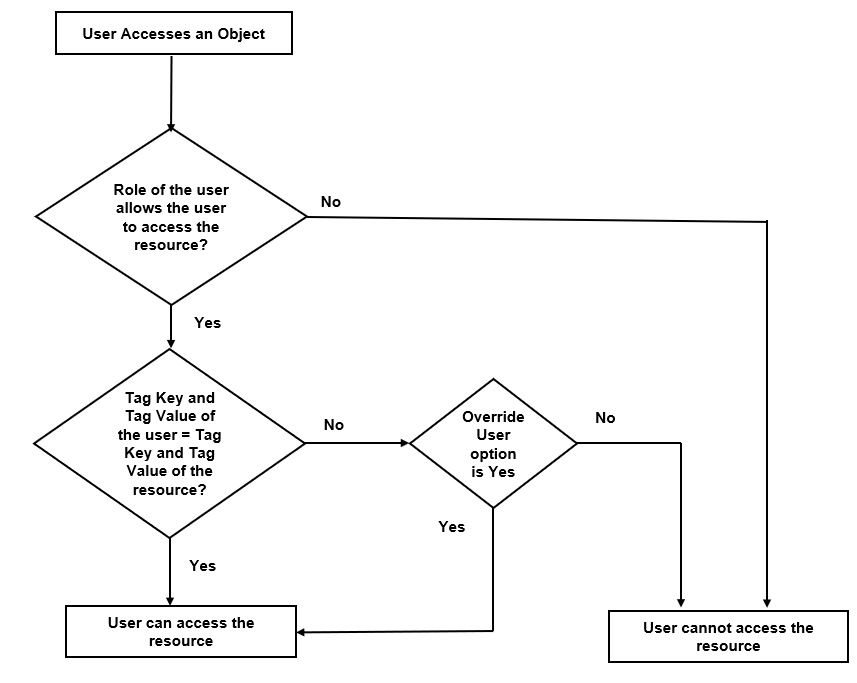
To create a group:
| 1. | On the right side of the top navigation bar, click |
| 2. | On the left navigation pane, select Authentication > User Management > User Groups. |
| 3. | Click Create. In the Wizard that appears, perform the following steps. Click Continue to progress forward and click Back to navigate backward and change details. |
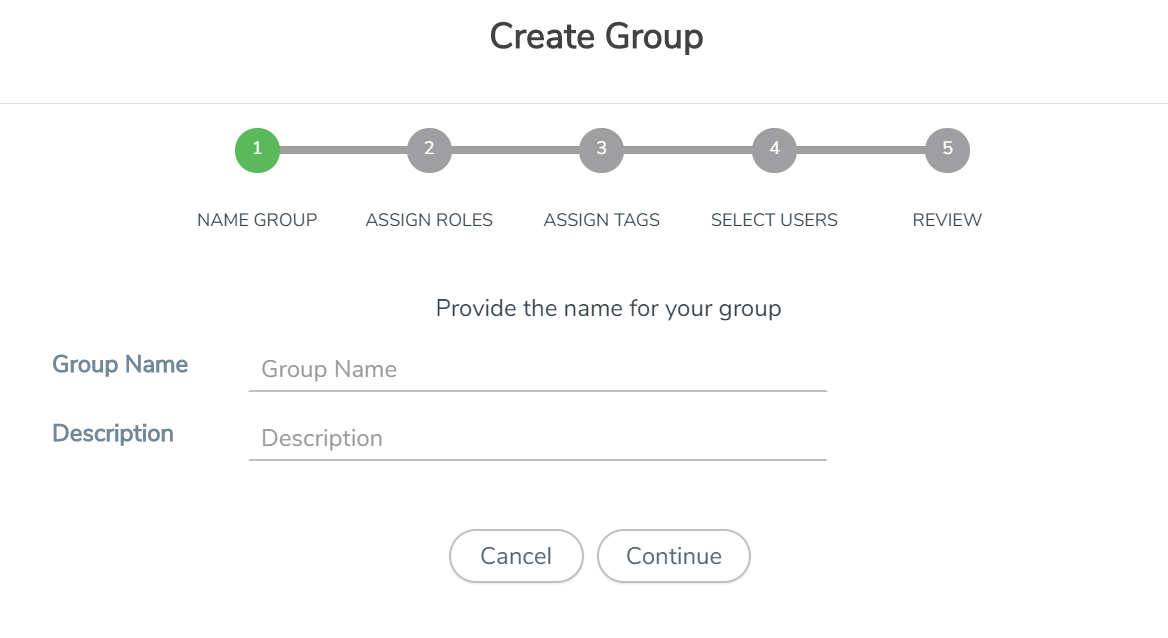
| Figure 15 | Create Group |
| a. | In the Name Group tab enter the following: |
| • | Group Name: Name of the group. |
| • | Description: Description for the group. |
| b. | In the Assign Roles tab, select the required role. |
| c. | In the Assign Tags tab, select the required tags Id and tag value. Only access control tags will be available for selection. |
Note: Select the Override User option to allow the user to access the resources for which the tag key of the resource does not match the tag key of the user.
| d. | Select the required users (this step is optional). |
| e. | In the Review tab, review the group created. Click Save to create the group. |
The new group is added to the summary list view. Click on the ellipses to perform the following operations:
| • | View Details: View the details of the group such as the Group Name, Description, Role associated to the group, Tag associated to the group. |
| • | Assign Users: Assign groups to users if this step was skipped at the time of creating the group. |
| • | Remove Users: Remove existing users from the group. |
| • | Edit: Edit an existing group. |
| • | Delete: Delete an existing user. |



